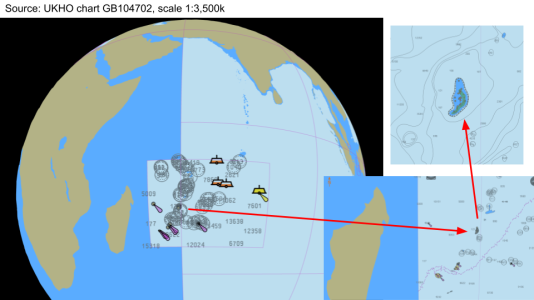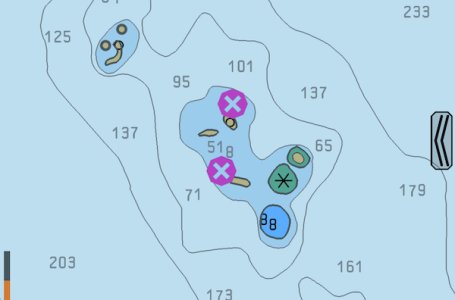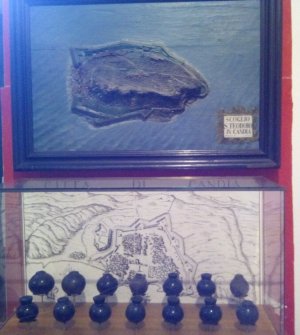RunAgroundHard
Well-Known Member
As the whole gamut of navigational information goes online, digital subscription becomes dominant. They might not be able to compete digitally with other apps in their sector. They could also be eliminating significant overhead in order to better fund their digital ambitions.
Others in this forum have commented favourably about their Apps.
Others in this forum have commented favourably about their Apps.