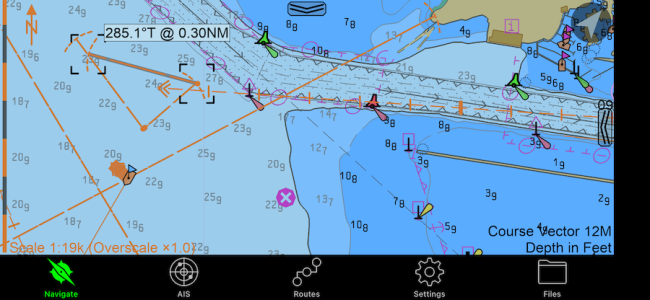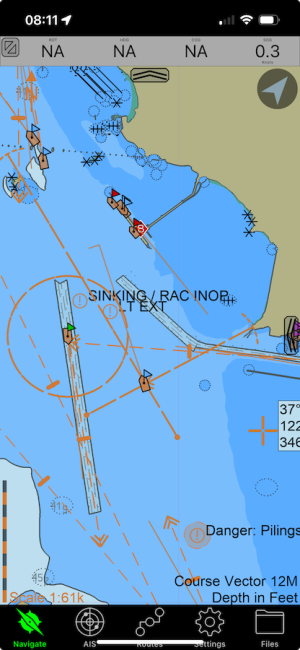requiem
Well-Known Member
Another problem is the requirements to only use official data with known accuracy. That means that all the useful info that is added from harbour masters, marinas etc. that is added to paper charts and commercial software cannot be added to this.
If it's good enough to add onto paper charts, it should be good enough to add onto ENCs. After all, they are supposed to have legal status as paper equivalents.
In any case, "official data with known accuracy" is precisely that: the level of accuracy may be known (or assigned), but that level need not be "high".