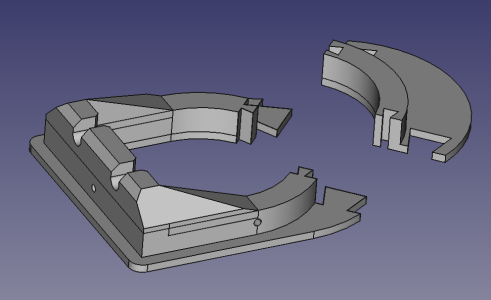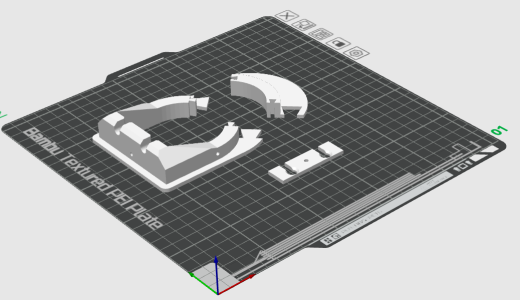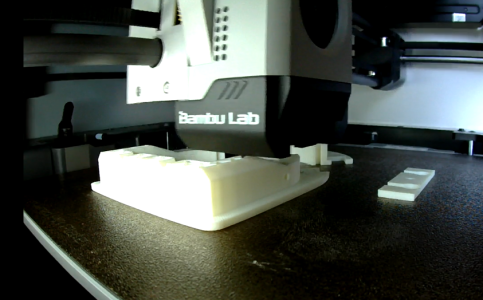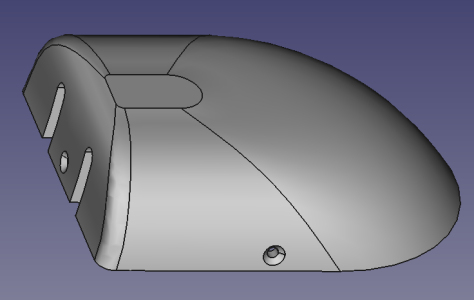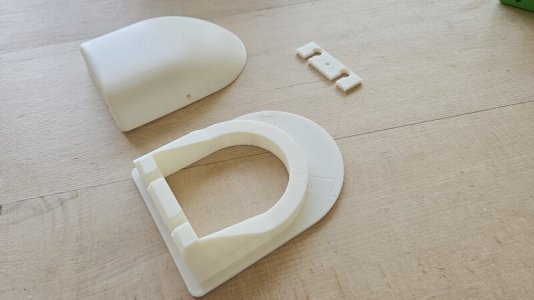Refueler
Well-Known Member
Which is fun in itself, because industry uses Solidworks, Inventor, Autocad, Catia etc
Fusion is popular in 3d printing circles because it was given away for free for a long time when everything else was vastly more expensive. It's gaining commercial traction though as they are investing so much in it.
The Industry people I know - metal fabricators - of course use Autocad or similar high end Industrial product. But I was just commenting on the Hobby people designing up 3D RC models etc.