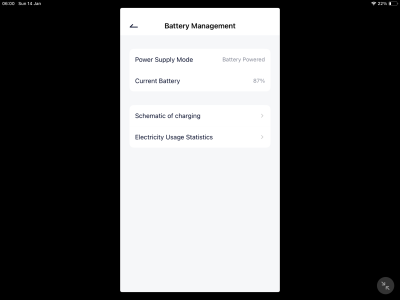Bigplumbs
Well-Known Member
It is very informative and interesting. I think however many people or even the vast majority will find it a bit confusing and even geekishSorry Bigplumbs - a little drift to help.
This subject is actually quite relevant to your OP.
My setup is this:-
The Internet Service Provider's router forms the "Insecure LAN".
I then add into that LAN another router which creates a second LAN (the Secure LAN)
The Secure LAN has its WAN port connected one of the Insecure LAN ports.
So, for example, all the devices on the Insecure LAN would have their IP addresses in the range of 192.168.0.x
And (again for example) the devices on the Secure LAN would have their IP addresses in the range of (say) 10.0.0.x
The second (downstream router (the Secure LAN Router) has a WAN port that connects to one of the LAN ports on the ISP Router.
Something like this:-
View attachment 164722
The devices on the Secure LAN can reach the Insecure LAN but devices on the Insecure LAN can't reach the devices on the Secure LAN.
On my system, my downstream router is flashed with OpenWRT which, being Open Source, can be audited/checked to ensure that there are no nasty back doors etc.
Sorry for the thread drift but, as I say IMO, this IS relevant.
I hope that helps people - I believe this is a very important subject.
I am sure Alexa is listening to my every word and waiting to ambush me round the corner at any moment
I also feel that a lot of this security is just more hassle to the honest user than the actual threat posed. Rather like locking wheel nuts and codes on car radios. I hope I am never proved wrong