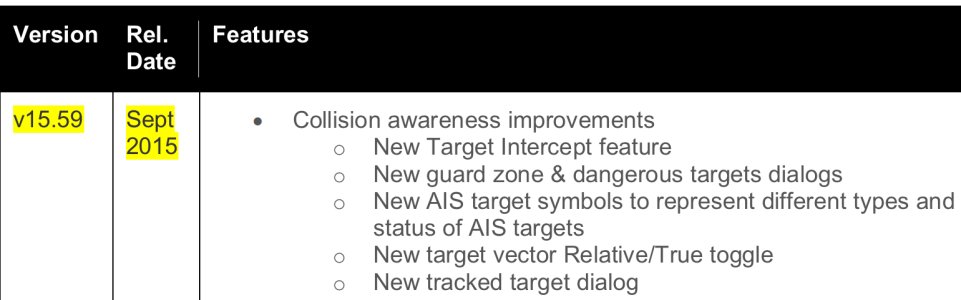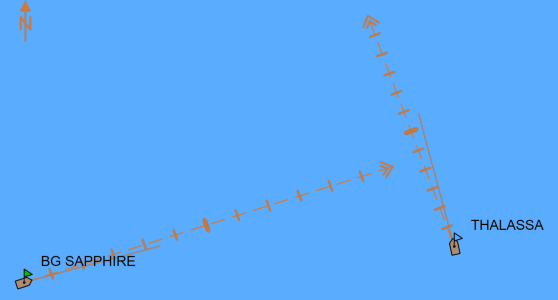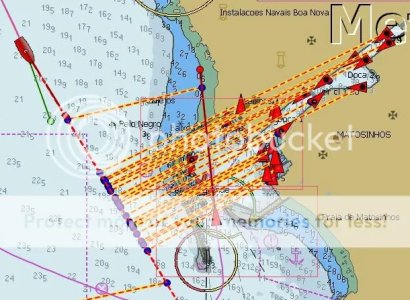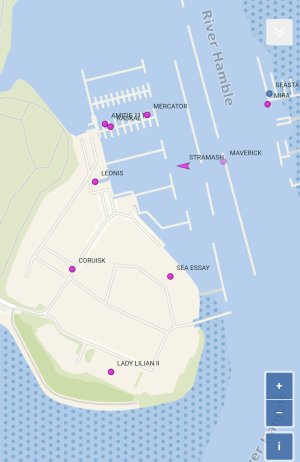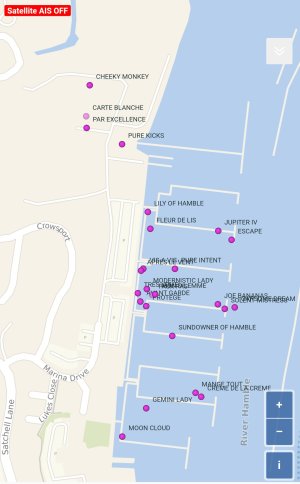doug748
Well-known member
I am looking at buying a new plotter with AIS and trying to detect which ones would give me a positive indication if crossing targets will pass ahead or behind.
Raymarine software works this out with what they call Velocity Vectors, the software works them out and displays the dynamic situation in the following manner:
"The latest release of Raymarine chart plotter software (V15) has two new features for AIS.......
.........The second feature which is a major step forward is the addition of “predicted areas of danger”. The chart plotter will show a vector indicating direction of your vessel and one for a crossing vessel. It will then show and hatched red area ahead of the other vessel. If you vector passes through this area there is a collision risk. If it passes ahead of the area, then you will pass ahead. If astern of the area (not necessarily astern of the AIS target) then you will pass astern. This gives a great deal of useful information ....."
The question is:
1) Do you use this Raymarine system and if so, on what kit. How new is it (there is some fog around when it was introduced)?
2) Have you another system (hopefully cheaper) that does the same trick - ie show definitively if a target is ahead or behind at CPA?
.
Raymarine software works this out with what they call Velocity Vectors, the software works them out and displays the dynamic situation in the following manner:
"The latest release of Raymarine chart plotter software (V15) has two new features for AIS.......
.........The second feature which is a major step forward is the addition of “predicted areas of danger”. The chart plotter will show a vector indicating direction of your vessel and one for a crossing vessel. It will then show and hatched red area ahead of the other vessel. If you vector passes through this area there is a collision risk. If it passes ahead of the area, then you will pass ahead. If astern of the area (not necessarily astern of the AIS target) then you will pass astern. This gives a great deal of useful information ....."
The question is:
1) Do you use this Raymarine system and if so, on what kit. How new is it (there is some fog around when it was introduced)?
2) Have you another system (hopefully cheaper) that does the same trick - ie show definitively if a target is ahead or behind at CPA?
.