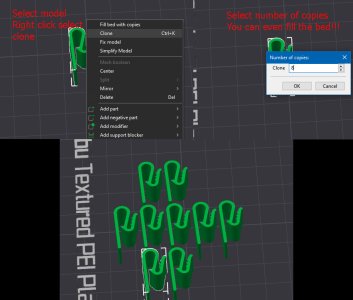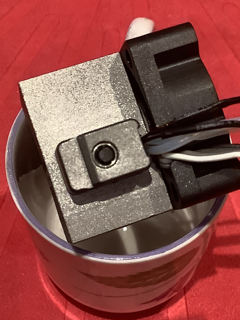DavidJ
Well-Known Member
Hi MikeYep - I have made loads of these
View attachment 181984
Without them, the filament goes everywhere.
You can't see it in the previous post photo but, believe me, its there!!
Realised yesterday how useful your clips would have been. Yep! Filament everywhere. You have my e-Mail, would you mind sending me your design please.
Regards
David
ps
I’ll post it here because it may be useful for others but how do you print say 2 off of the same design. I can’t find a simple way of doing it?