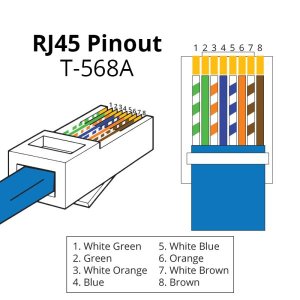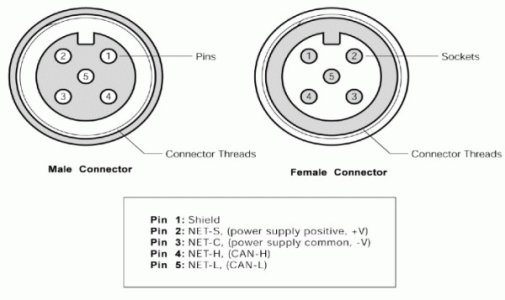PaulRainbow
Well-known member
I have connected my Victron charger/inverter, battery monitor and solar controller to a Victron Cerbo, which in turn display all of the available data on a Touch 70 display. All working together very nicely. I want to be able to monitor charging from one of the plotters on the flybridge, the Victron VE CAN to NMEA 2000 cable looks just the job. With an RRP of £90 it's obviously more than just a metre of cable and a couple of plugs (you'd think). I found one for £57 inc Vat and ordered it. When it arrived it looks just like a 1 metre Ethernet cable with a Devicenet (NMEA 2000) connector on one end ! Never the less, i connected it and it does just what i want.
I decided to take a closer look at the cable to see just what Victron were supplying for their £90 RRP. Turns out it is exactly what it looks like, a 1m Ethernet cable with a N2K connector on one end. It does have a fuse in the power supply connection at the N2K connector, as this can be used to power the N2K network. Victron warn against powering the N2K network on systems with 24v or 48v power systems, as that voltage will be used to power the network, which should only be 12v, so they say take the fuse out. I cannot think of any good reason to power the N2K network from the Victron VE CAN anyway, so of the four wires used in the connector, only the two CAN wires are actually needed. You could make one of these cables in less time than it took to read this post. The 1m cable wasn't long enough, so i had to add a 2m N2K cable, another £25, taking the total to £82.
Making the cable could not be easier, just cut one end off of a straight through Ethernet cable. The brown wire should go to pin 8 and the white/brown should go to pin 7, see below.
Connect the brown wire to terminal 5 of a male NMEA 2000 connector and the white/brown wire to pin 4
Job done. If you wanted to power the N2K network from the VE CAN, pin 6 (orange) from the RJ45 connector goes to pin 2 of the N2K connector and pin 3 (white/orange) of the RJ45 connects to pin 3 of the N2K connector.
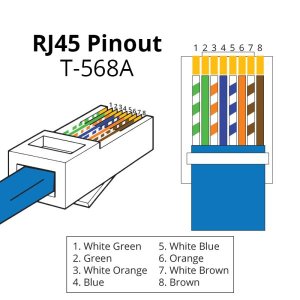
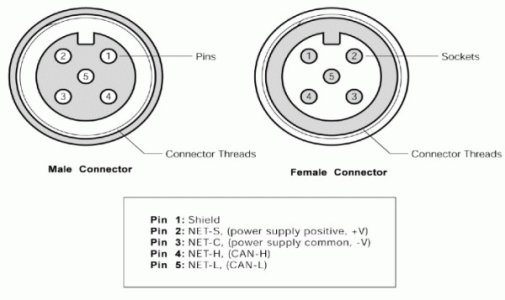
I decided to take a closer look at the cable to see just what Victron were supplying for their £90 RRP. Turns out it is exactly what it looks like, a 1m Ethernet cable with a N2K connector on one end. It does have a fuse in the power supply connection at the N2K connector, as this can be used to power the N2K network. Victron warn against powering the N2K network on systems with 24v or 48v power systems, as that voltage will be used to power the network, which should only be 12v, so they say take the fuse out. I cannot think of any good reason to power the N2K network from the Victron VE CAN anyway, so of the four wires used in the connector, only the two CAN wires are actually needed. You could make one of these cables in less time than it took to read this post. The 1m cable wasn't long enough, so i had to add a 2m N2K cable, another £25, taking the total to £82.
Making the cable could not be easier, just cut one end off of a straight through Ethernet cable. The brown wire should go to pin 8 and the white/brown should go to pin 7, see below.
Connect the brown wire to terminal 5 of a male NMEA 2000 connector and the white/brown wire to pin 4
Job done. If you wanted to power the N2K network from the VE CAN, pin 6 (orange) from the RJ45 connector goes to pin 2 of the N2K connector and pin 3 (white/orange) of the RJ45 connects to pin 3 of the N2K connector.