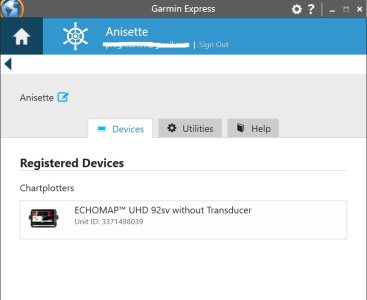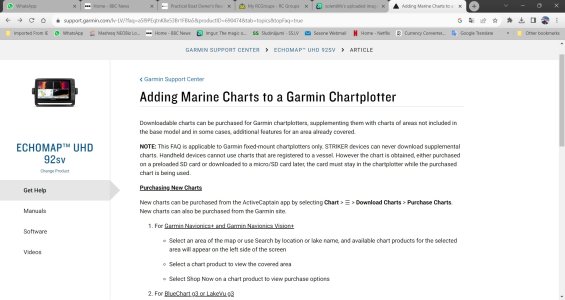Refueler
Well-known member
OK ... Garmin Echomap UHD 70 unit ...
I enabled WiFi as per book ... but cannot get it to receive AIS data ... it wants to be HOST only.
I have tablet / PC / Phone all reading and showing AIS targets via the WiFi ... but the Garmin unit does not.
Any info how to do it ??
I am not a N2000 network so thats a non starter ... I could connect it via 0183 but why if WiFi can do it ??
I enabled WiFi as per book ... but cannot get it to receive AIS data ... it wants to be HOST only.
I have tablet / PC / Phone all reading and showing AIS targets via the WiFi ... but the Garmin unit does not.
Any info how to do it ??
I am not a N2000 network so thats a non starter ... I could connect it via 0183 but why if WiFi can do it ??