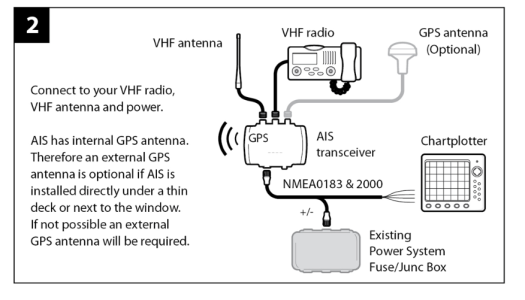Nigel52
Well-Known Member
You now what? No, I didn’t try that combination. I’ll set up the IP addresses on the PoE camera and take it down. But try your combination of leaving camera sis connected first. Mind you if that is the issue stumped to what I can do. Oh by the way I get interference even if the power is disconnected to the camera but Ethernet connected to axiom.So, did you unplug the ethernet cable from the camera so that it was only the axiom which was connected?