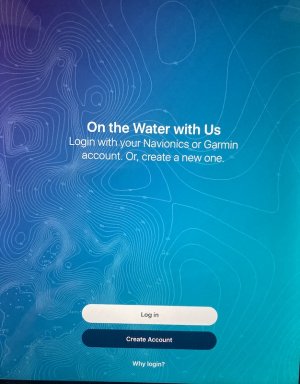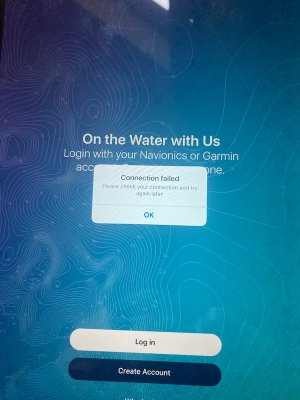dansaskip
Well-known member
I have just fired up my old iPad, which had a number of Navionics charts on, all fully downloaded. This was kept as a backup. However I find that the app will not now proceed to open without logging in. This is the case whether or not there is an internet connection. It would seem that Garmin in their stupidity have decided that you can only use the app if you have an internet connection and you log on. So Garmin has taken a perfectly good and useful app and ruined it .
Fair enough if you want to keep your charts updated but I paid for and downloaded the charts before the Garmin takeover and their imposition of the subscription model.
Searching the web elsewhere eg the cruisers forum reveals this To state what might be obvious, it is impossible to sign in to the Boating App without an internet connection.
Have any other users experienced this?
Fair enough if you want to keep your charts updated but I paid for and downloaded the charts before the Garmin takeover and their imposition of the subscription model.
Searching the web elsewhere eg the cruisers forum reveals this To state what might be obvious, it is impossible to sign in to the Boating App without an internet connection.
Have any other users experienced this?