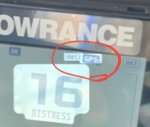Jasonbbo
New member
Hi guys , I’m hopeful maybe someone who has a bit more technical knowledge about raymarine axioms than I have and could figure out what my problem is, I’ve decided to put a new navigation system, on to my boat
To hand I’ve bought the following brand new.
- Raymarine Axiom 9 touch screen (not pro) nmea2000
- Navionics large map
- Raymarine EV-100 auto pilot (STNG)
- Lowrange link 9 vhf with Ais (receiver only) nmea2000
as my boat is about 200 miles away I’ve decided to set everything up at home on a 12v battery and get everything connected together so I only need to worry about fitting everything when I next go to see the boat.
I have managed to connect the EV-100 to the axiom 9 by linking the backbones of Nmea2000 & STNG and I’ve full control of the auto pilot on the Axiom 9
I have connected the Lowrange link 9 to the Nmea 2000 backbone and you can see it in the network of the axiom 9
my problem is Navionics or light house maps are not giving me any “targets menu” to layer Ais on the charts I’ve spent hours reading up on lots of forms and flicking thro every menu on both the Axiom & Lowrange I can’t find an answer hopefully someone can answer my question.
All the equipment is brand new , and up to date
The Axiom 9 is capable of receiving Ais I’ve found an “enhance AIS” option and as far as I know the Lowrange is capable of sending Ais via the Nmea 2000 network
Any help is much appreciated guys !!
there’s a few pictures attached of what I’m seeing maybe this can help
To hand I’ve bought the following brand new.
- Raymarine Axiom 9 touch screen (not pro) nmea2000
- Navionics large map
- Raymarine EV-100 auto pilot (STNG)
- Lowrange link 9 vhf with Ais (receiver only) nmea2000
as my boat is about 200 miles away I’ve decided to set everything up at home on a 12v battery and get everything connected together so I only need to worry about fitting everything when I next go to see the boat.
I have managed to connect the EV-100 to the axiom 9 by linking the backbones of Nmea2000 & STNG and I’ve full control of the auto pilot on the Axiom 9
I have connected the Lowrange link 9 to the Nmea 2000 backbone and you can see it in the network of the axiom 9
my problem is Navionics or light house maps are not giving me any “targets menu” to layer Ais on the charts I’ve spent hours reading up on lots of forms and flicking thro every menu on both the Axiom & Lowrange I can’t find an answer hopefully someone can answer my question.
All the equipment is brand new , and up to date
The Axiom 9 is capable of receiving Ais I’ve found an “enhance AIS” option and as far as I know the Lowrange is capable of sending Ais via the Nmea 2000 network
Any help is much appreciated guys !!
there’s a few pictures attached of what I’m seeing maybe this can help
Attachments
-
 View recent photos 2.png1.6 MB · Views: 11
View recent photos 2.png1.6 MB · Views: 11 -
 View recent photos 3.png1.6 MB · Views: 12
View recent photos 3.png1.6 MB · Views: 12 -
 View recent photos 4.png1.5 MB · Views: 13
View recent photos 4.png1.5 MB · Views: 13 -
 View recent photos 5.png1.5 MB · Views: 11
View recent photos 5.png1.5 MB · Views: 11 -
 View recent photos 6.png1.5 MB · Views: 14
View recent photos 6.png1.5 MB · Views: 14 -
 View recent photos 7.png1.3 MB · Views: 17
View recent photos 7.png1.3 MB · Views: 17 -
 View recent photos.png1.8 MB · Views: 17
View recent photos.png1.8 MB · Views: 17