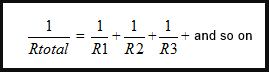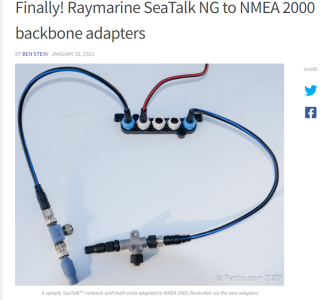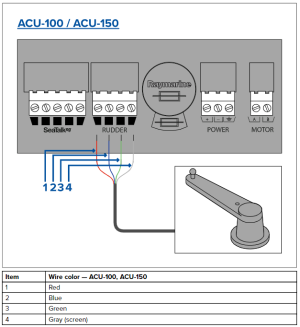ritchyp
Member
Hi Members,
I ran into an issue today after successfully creating a new Garmin based Nmea 2000 network and attempting to join it onto my small Seatalk ng network which is just A Raymarine Autopilot system. P70s Head unit, EV1 heading sensor, AC100 controller and the helm drive motor. This consists of a 5 way back bone connector, a red and black power cable, 2 white and black spur cables going to the EV1 and AC100 and the far end has blue and black back bone cable going to a T connector The opposite end of the T connector has a blue terminator in line and there is one black and white spur lead going up to the P70S controller head unit. Pretty basic really.
So I have built my NMEA 2000 network. In the Garmin wired sail pack 52, I have all the cables and T connectors and drop cables and terminators to build a working network which works well so far. However, I want to get wind and STW data to the autopilot so I bought and other 6 meter N2K cable to come off of the N2K backbone and run it all the way back to stern to connect to Seatalk ng network. I went to the chandlers and they sold me a small adaptor. Because I am extending the the whole N2K network, it is continuing the back bone down to the stern. I removed the blue coloured back bone terminator from the T piece and attempted to plug in the small adaptor piece. I tried several times without success so Finally I looked at the adaptor end and it had 6 pin holes, I looked at the the end of the T piece (which is the end of the Seatalk ng back bone) and that has only only 5 pins. I then saw and realised that the adaptor piece Force 4 chandlery had sold me was white and black and meant to be inserted into a white spur connector which has 6 pins (I assume that the 6th pin in the centre provides power to the instrument or sensor it connects to.)
So here lies my conundrum! Firstly, I have no available spur sockets to plug into as they are all being used. Secondly, should I not be joining my N2K back bone to my Seatalk ng back bone, there by creating one continuous back bone all the way through the boat. I have power at the Seatalk ng end and power at the start of the N2K network via a yellow drop cable. Each end is terminated properly with the correct terminators.
Have I been sold the wrong adaptor? As it was I had to buy two because I couldn't remember if I need male N2K to female Seatalk ng or the exact opposite. They sold me both and said I could return the one I didn't need.
Surely I would not connect the network together using a 6 pin spur connector? To do that, I would need an additional Seatalk ng back bone cable, another T connector and extend the ST ng back bone so that I had 1 additional white spur connection available, then I could use the adaptor I bought and connect the N2K back bone via the spur connector. Would that work?? It doesn't seem right to me. I don't need more power from the 6th pin......?
I am convinced that I have been sold the wrong type of adaptor. What I want is a 500mm or 1m cable with a male N2K connector on one end and a Seatalk ng female end on the other end. Essentially joining the N2K back bone to the Seatalk ng back bone. I have looked on their website and they do supply them with either male or female Nmea 2000 DeviceNet ends.
Please correct me If I have this wrong. I know they speak exactly the same language but it is only the connectors that are different so I believe that I am just extending or linking the back bones only so I need the Nmea 2000 DeviceNet back bone to Seatalk ng back bone adapter cable and I was unwittingly sold the wrong adaptors (both genders to boot!)
The more I have typed, The more it makes sense now but I would be immensely relieved if one or two or any number of more knowledgeable members than I could verify that I I have now solved the conundrum myself.
Many Thanks Ritchy
I ran into an issue today after successfully creating a new Garmin based Nmea 2000 network and attempting to join it onto my small Seatalk ng network which is just A Raymarine Autopilot system. P70s Head unit, EV1 heading sensor, AC100 controller and the helm drive motor. This consists of a 5 way back bone connector, a red and black power cable, 2 white and black spur cables going to the EV1 and AC100 and the far end has blue and black back bone cable going to a T connector The opposite end of the T connector has a blue terminator in line and there is one black and white spur lead going up to the P70S controller head unit. Pretty basic really.
So I have built my NMEA 2000 network. In the Garmin wired sail pack 52, I have all the cables and T connectors and drop cables and terminators to build a working network which works well so far. However, I want to get wind and STW data to the autopilot so I bought and other 6 meter N2K cable to come off of the N2K backbone and run it all the way back to stern to connect to Seatalk ng network. I went to the chandlers and they sold me a small adaptor. Because I am extending the the whole N2K network, it is continuing the back bone down to the stern. I removed the blue coloured back bone terminator from the T piece and attempted to plug in the small adaptor piece. I tried several times without success so Finally I looked at the adaptor end and it had 6 pin holes, I looked at the the end of the T piece (which is the end of the Seatalk ng back bone) and that has only only 5 pins. I then saw and realised that the adaptor piece Force 4 chandlery had sold me was white and black and meant to be inserted into a white spur connector which has 6 pins (I assume that the 6th pin in the centre provides power to the instrument or sensor it connects to.)
So here lies my conundrum! Firstly, I have no available spur sockets to plug into as they are all being used. Secondly, should I not be joining my N2K back bone to my Seatalk ng back bone, there by creating one continuous back bone all the way through the boat. I have power at the Seatalk ng end and power at the start of the N2K network via a yellow drop cable. Each end is terminated properly with the correct terminators.
Have I been sold the wrong adaptor? As it was I had to buy two because I couldn't remember if I need male N2K to female Seatalk ng or the exact opposite. They sold me both and said I could return the one I didn't need.
Surely I would not connect the network together using a 6 pin spur connector? To do that, I would need an additional Seatalk ng back bone cable, another T connector and extend the ST ng back bone so that I had 1 additional white spur connection available, then I could use the adaptor I bought and connect the N2K back bone via the spur connector. Would that work?? It doesn't seem right to me. I don't need more power from the 6th pin......?
I am convinced that I have been sold the wrong type of adaptor. What I want is a 500mm or 1m cable with a male N2K connector on one end and a Seatalk ng female end on the other end. Essentially joining the N2K back bone to the Seatalk ng back bone. I have looked on their website and they do supply them with either male or female Nmea 2000 DeviceNet ends.
Please correct me If I have this wrong. I know they speak exactly the same language but it is only the connectors that are different so I believe that I am just extending or linking the back bones only so I need the Nmea 2000 DeviceNet back bone to Seatalk ng back bone adapter cable and I was unwittingly sold the wrong adaptors (both genders to boot!)
The more I have typed, The more it makes sense now but I would be immensely relieved if one or two or any number of more knowledgeable members than I could verify that I I have now solved the conundrum myself.
Many Thanks Ritchy
Attachments
Last edited: