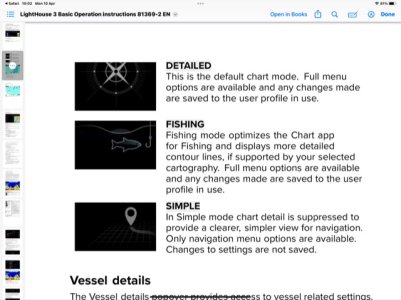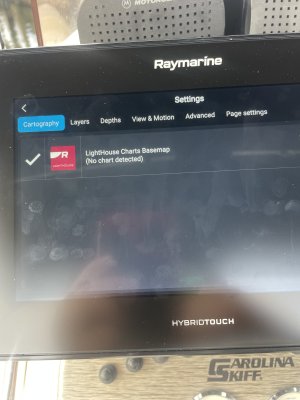Nigbb
Member
Can anyone help please, my Axiom 9 is not showing chart detail, was fine last weekend and now just displaying basic coast outline as if there was no chart card in.
The unit was fitted last June and the charts that I downloaded was also last June, do I need to bbuy another chart download so soon?
Or could the unit need an update?
Any suggestions please.
The unit was fitted last June and the charts that I downloaded was also last June, do I need to bbuy another chart download so soon?
Or could the unit need an update?
Any suggestions please.