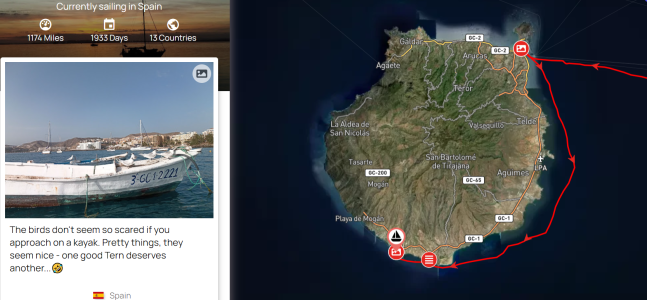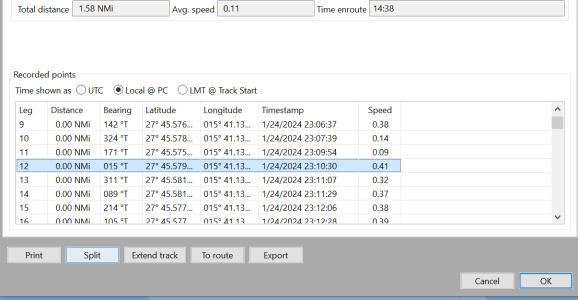RunAgroundHard
Well-known member
I am looking for an App to import routes into and show the track It doesn’t have to be a detailed chart as it is for overview purposes only.
The plan is to include an image of the chart with track in a journal that can be viewed on a web page or incorporated in a document for printing. Why, when I retire soon I want to record some of my trips and write them up.
Any ideas? An age ago I used Ozzy Explorer for motocross tracks.
Thanks in advance.
The plan is to include an image of the chart with track in a journal that can be viewed on a web page or incorporated in a document for printing. Why, when I retire soon I want to record some of my trips and write them up.
Any ideas? An age ago I used Ozzy Explorer for motocross tracks.
Thanks in advance.