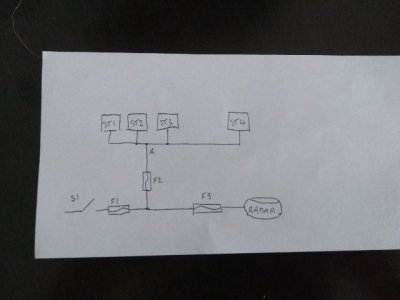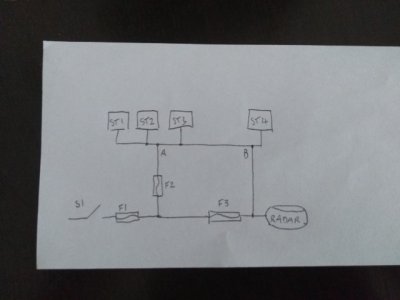[2574]
...
I have a Seatalk 1 network (ST60) bridged via a Seatalk:SeatalkNG converter to a Seatalk NG network. (ST60 data across to Axiom MFD). The A/P powers the ST60 Seatalk network. A separate 12v supply powers the Axiom network (including the ST to STNG converter unit) I’ve found that the Converter (connected to ST60s and the NG network) means that the two power supplies are connected together. Is that a problem? It works fine seemingly, no problems experienced but it doesn’t feel right. Grateful for any guidance.