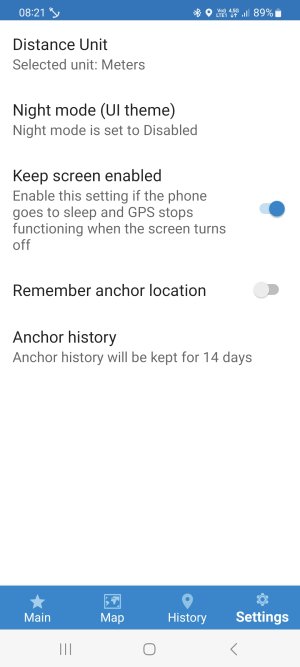RogerJolly
Well-Known Member
Is it just me that’s bewildered by the seeming complexity surrounding anchor watch apps on Android (Sleep mode, Doze mode etc)?
I have 'My Anchor Watch' installed. It doesn't work once the screen has gone blank after half a minute or so (sleep?). I can't see it listed on Play anymore. I'll delete it.
I also have 'Anchor Pro'. This has a warning about something called Doze Mode suspending the GPS feed (this is not very comprehensive/clear). Is this issue why My Anchor Watch stopped working?
Does anyone have any definitive steps that will guarantee success? Might they be ‘get an iPhone?
Many thanks
I have 'My Anchor Watch' installed. It doesn't work once the screen has gone blank after half a minute or so (sleep?). I can't see it listed on Play anymore. I'll delete it.
I also have 'Anchor Pro'. This has a warning about something called Doze Mode suspending the GPS feed (this is not very comprehensive/clear). Is this issue why My Anchor Watch stopped working?
Does anyone have any definitive steps that will guarantee success? Might they be ‘get an iPhone?
Many thanks